Lecture 2
The canvas
The Canvas
UI Programming week 2
Canvas
“Part of HTML5 and allows for dynamic, scriptable rendering of 2D shapes and bitmap images. It is a low level, procedural model that updates a bitmap. HTML5 Canvas also helps in making 2D games. While the HTML5 canvas offers its own 2D drawing API, it also supports the WebGL API to allow 3D rendering with OpenGL.”
Canvas
<canvas id="the_canvas" width="1100" height="500">
<!-- text between the canvas tags won't render unless the browser does not support it -->
Oops! looks like your browser does not support canvas tag
</canvas>CanIuse canvas?
Checking browser compatibility is good web-dev practice:
Responsive design
Where did ‘responsive web design’ come from, and what was it motivated by?
- HCI progress over years
- arrival of usable touch screen mobile devices
Consider these examples
9 basic principles
The following animated images are extracted from: https://blog.froont.com/9-basic-principles-of-responsive-web-design/
2.1
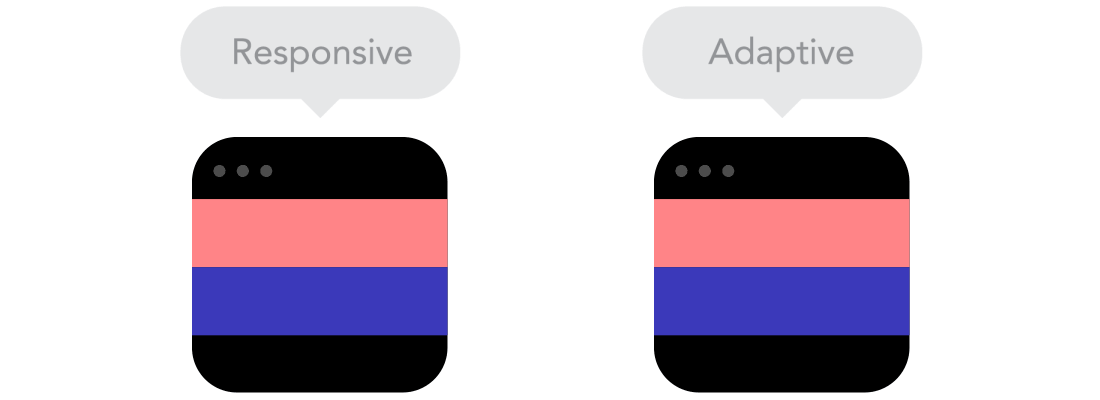
2.2
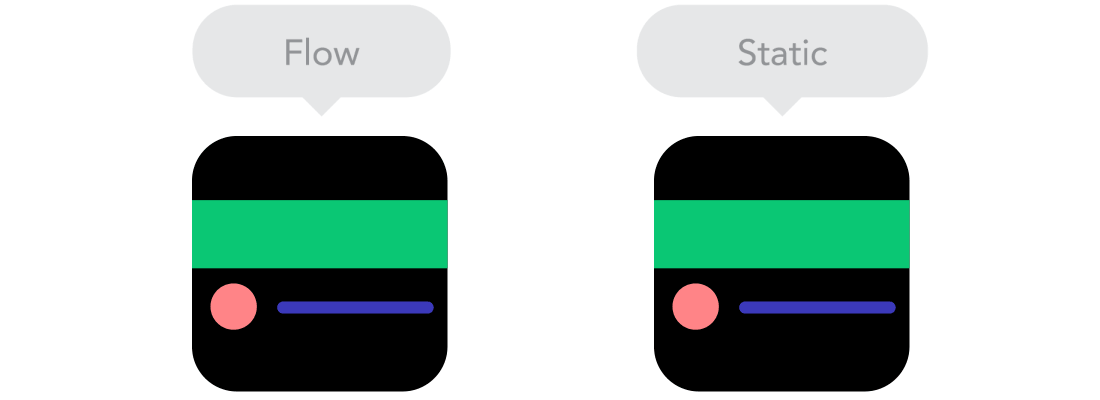
2.3
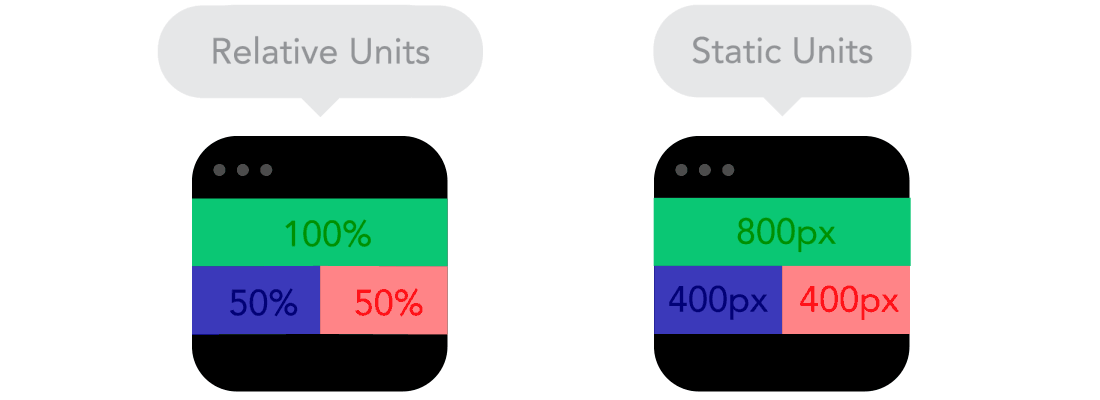
2.4
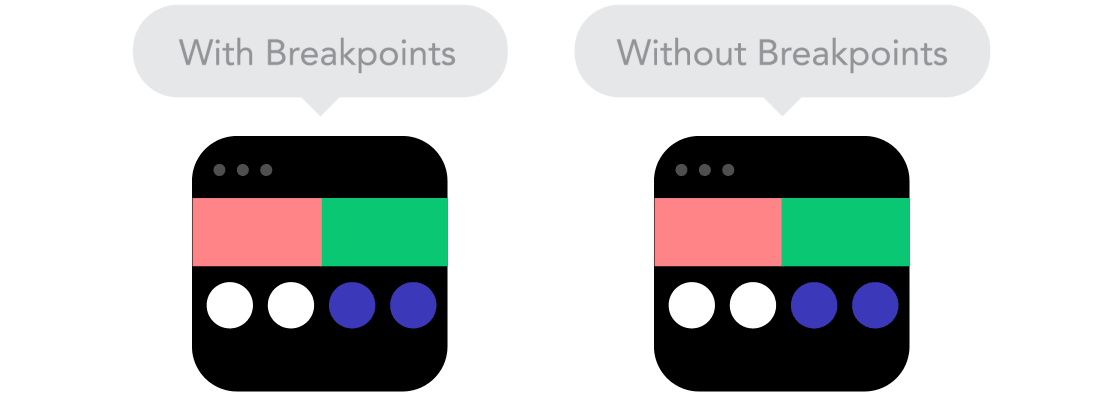
2.5
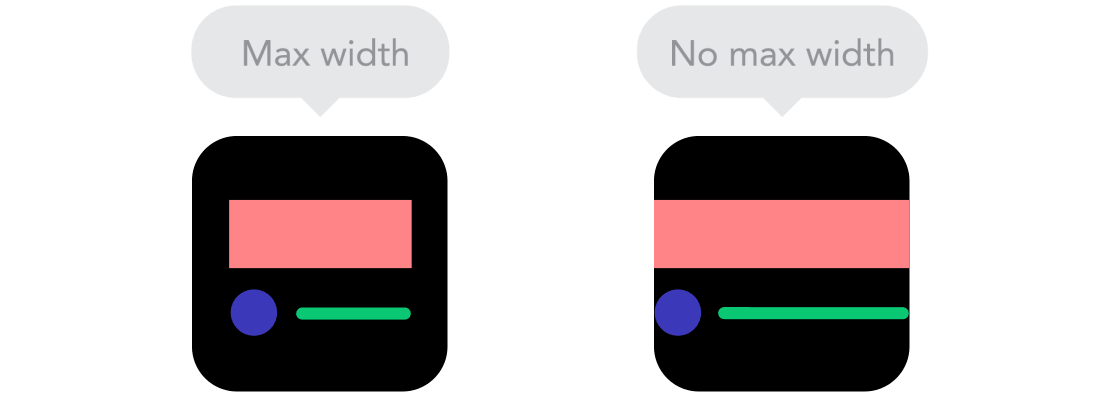
2.6
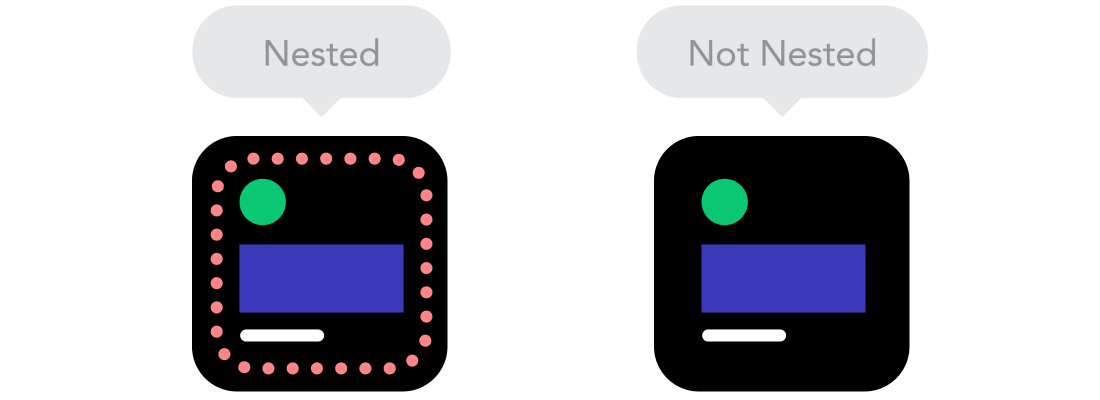
2.7
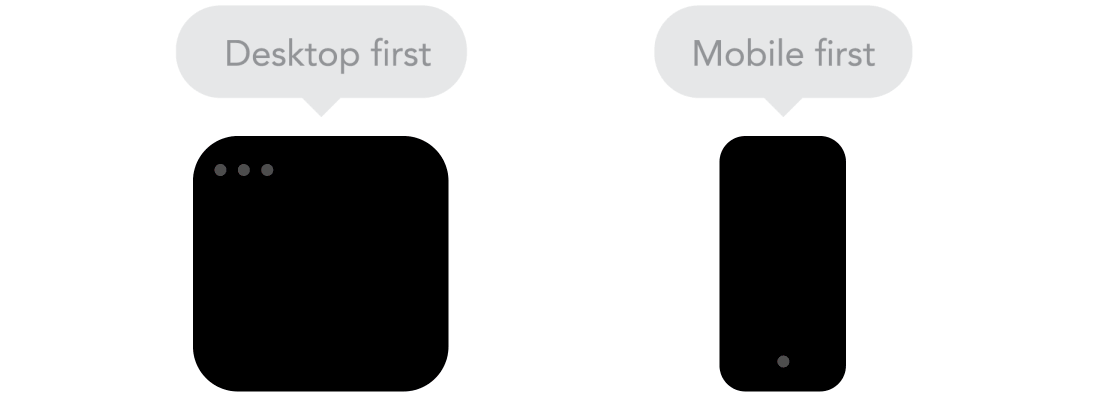
2.8
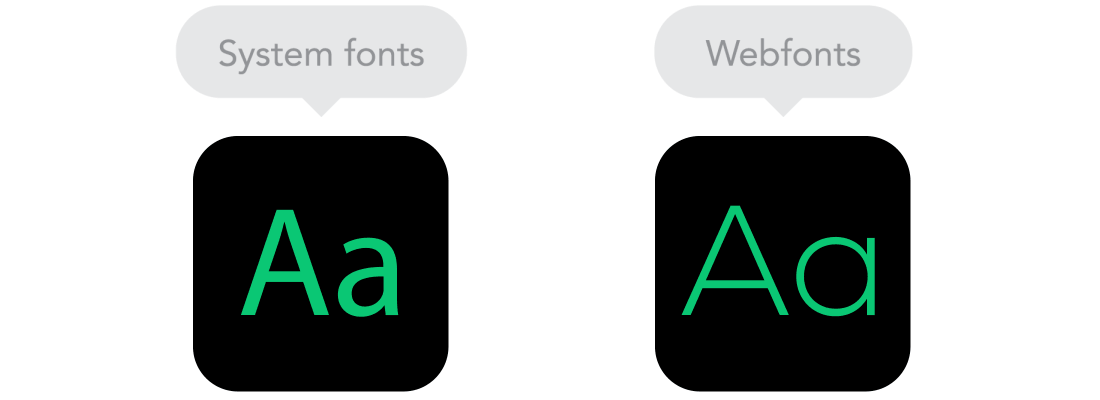
2.9
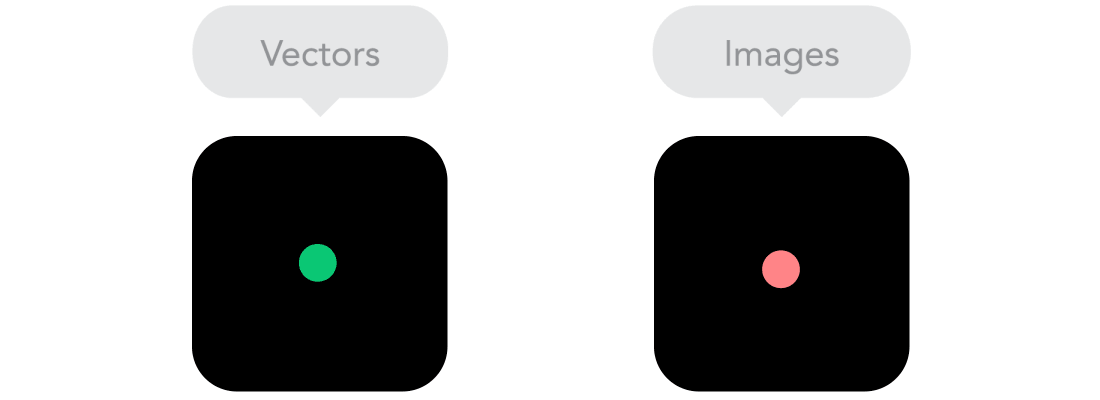
Examples of responsive websites
implementing responsive designs with CSS
<link rel="stylesheet" href="main.css" media="screen" />
<link rel="stylesheet" href="paper.css" media="print" />
<link rel="stylesheet" href="tiny.css" media="handheld"/>Media queries
@media screen and (min-width: 1024px) {
body {font-size: 100%; }
}